When the user clicks a link, pushes a button, or enters text we want to know about it. These user actions all raise DOM events. In this chapter we learn to bind to those events using the Angular event binding syntax.
Run the
Binding to user input events
We can use Angular event bindings to respond to any DOM event.
The syntax is simple. We surround the DOM event name with parentheses and assign a quoted template statement to it. As an example, here's an event binding that implements a click handler:
The (click) to the left of the equal sign identifies the button's click event as the target of the binding.
The text within quotes on the right is the template statement in which we
respond to the click event by calling the component's onClickMe method. A template statement is a subset
of Dart with restrictions and a few added tricks.
When writing a binding we must be aware of a template statement's execution context. The identifiers appearing within a statement belong to a specific context object. That object is usually the Angular component that controls the template ... which it definitely is in this case because that snippet of HTML belongs to the following component:
web/click_me_component.dart
When the user clicks the button, Angular calls the component's onClickMe method.
Get user input from the $event object
We can bind to all kinds of events. Let's bind to the keyup event of an input box and replay what the user types back onto the screen.
This time we'll (1) listen to an event and (2) grab the user's input.
web/keyup_components.dart (template v.1)
Angular makes an event object available in the $event variable,
which we pass to the component's onKey() method.
The user data we want is in that variable somewhere.
Templates in Dart files need a \ in front of the $.
If the template is in an HTML file, use $event instead of \$event.
web/keyup_components.dart (class v.1)
The shape of the $event object is determined by whatever raises the event.
The keyup event comes from the DOM, so $event must be a standard DOM event object.
The $event.target gives us an
HTMLInputElement, which
has a value property that contains our user input data.
The onKey() component method is where we extract the user's input
from the event object, adding that input to the list of user data that we're accumulating in the component's values property.
We then use interpolation
to display the accumulating values property back on screen.
Enter the letters "abc", and then backspace to remove them. Here's what the UI displays:
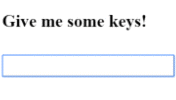
We cast the $event as an any type, which means we've abandoned strong typing
to simplify our code. We generally prefer the strong typing that Dart affords.
We can rewrite the method, casting to HTML DOM objects like this.
web/keyup_components.dart (class v.1 - strongly typed )
Strong typing reveals a serious problem with passing a DOM event into the method:
too much awareness of template details, too little separation of concerns.
We'll address this problem in our next try at processing user keystrokes.
Get user input from a template reference variable
There's another way to get the user data without the $event variable.
Angular has a syntax feature called template reference variables. These variables grant us direct access to an element. We declare a template reference variable by preceding an identifier with a hash/pound character (#).
Here's an example of using a template reference variable to implement a clever keystroke loopback in an ultra-simple template.
web/loop_back_component.dart
We've declared a template reference variable named box on the <input> element.
The box variable is a reference to the <input> element itself, which means we can
grab the input element's value and display it
with interpolation between <p> tags.
The template is completely self contained. It doesn't bind to the component, and the component does nothing.
Type in the input box, and watch the display update with each keystroke. Voila!
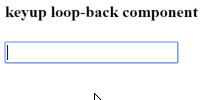
This won't work at all unless we bind to an event.
Angular only updates the bindings (and therefore the screen) if we do something in response to asynchronous events such as keystrokes.
That's why we bind the keyup event to a statement that does ... well, nothing.
We're binding to the number 0, the shortest statement we can think of.
That is all it takes to keep Angular happy. We said it would be clever!
That template reference variable is intriguing. It's clearly easier to get to the textbox with that
variable than to go through the $event object. Maybe we can rewrite our previous
keyup example so that it uses the variable to get the user's input. Let's give it a try.
web/keyup_components.dart (v2)
That sure seems easier.
An especially nice aspect of this approach is that our component code gets clean data values from the view.
It no longer requires knowledge of the $event and its structure.
Key event filtering (with key.enter)
Perhaps we don't care about every keystroke.
Maybe we're only interested in the input box value when the user presses Enter, and we'd like to ignore all other keys.
When we bind to the (keyup) event, our event handling statement hears every keystroke.
We could filter the keys first, examining every $event.keyCode, and update the values property only if the key is Enter.
Angular can filter the key events for us. Angular has a special syntax for keyboard events.
We can listen for just the Enter key by binding to Angular's keyup.enter pseudo-event.
Only then do we update the component's values property. (In this example,
the update happens inside the event binding statement. A better practice
would be to put the update code in the component.)
web/keyup_components.dart (v3)
Here's how it works.
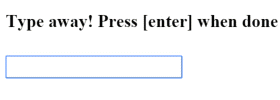
On blur
Our previous example won't transfer the current state of the input box if the user mouses away and clicks
elsewhere on the page. We update the component's values property only when the user presses Enter
while the focus is inside the input box.
Let's fix that by listening to the input box's blur event as well.
web/keyup_components.dart (v4)
Put it all together
We learned how to display data in the previous chapter. We've acquired a small arsenal of event binding techniques in this chapter.
Let's put it all together in a micro-app that can display a list of heroes and add new heroes to that list. The user can add a hero by first typing in the input box and then pressing Enter, clicking the Add button, or clicking elsewhere on the page.
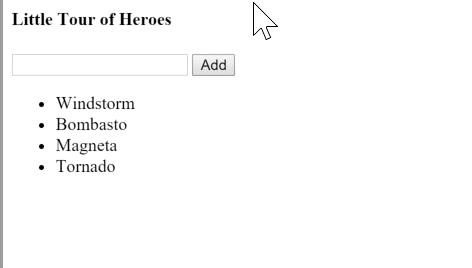
Below is the "Little Tour of Heroes" component. We'll call out the highlights after we bask briefly in its minimalist glory.
web/little_tour_component.dart
We've seen almost everything here before. A few things are new or bear repeating.
Use template variables to refer to elements
The newHero template variable refers to the <input> element.
We can use newHero from any sibling or child of the <input> element.
Getting the element from a template variable makes the button click handler simpler. Without the variable, we'd have to use a fancy CSS selector to find the input element.
Pass values, not elements
We could have passed the newHero into the component's addHero method.
But that would require addHero to pick its way through the <input> DOM element,
something we learned to dislike in our first try at a keyup component.
Instead, we grab the input box value and pass that to addHero.
The component knows nothing about HTML or the DOM, which is the way we like it.
Keep template statements simple
We bound (blur) to two Dart statements.
We like the first one, which calls addHero.
We do not like the second one, which assigns an empty string to the input box value.
The second statement exists for a good reason. We have to clear the input box after adding the new hero to the list. The component has no way to do that itself because it has no access to the input box (our design choice).
Although the example works, we are rightly wary of Dart in HTML. Template statements are powerful. We're supposed to use them responsibly. Complex Dart in HTML is irresponsible.
Should we reconsider our reluctance to pass the input box into the component?
There should be a better third way. And there is, as we'll see when we learn about NgModel in the Forms chapter.
Source code
Here is all the code we talked about in this chapter.
Summary
We've mastered the basic primitives for responding to user input and gestures. As powerful as these primitives are, they are a bit clumsy for handling large amounts of user input. We're operating down at the low level of events when we should be writing two-way bindings between data entry fields and model properties.
Angular has a two-way binding called NgModel, which we'll learn about
in the Forms chapter.